This tool creates a Parametric Optical Design - allowing the user to setup weighting factors for discrete angular aiming zones in the distribution. Different distributions are attained by manipulating the weighting factors for each aiming zone. These tools can be used to create revolved, extruded, and more arbitrary assembled and formed reflector shapes.
The following screen captures illustrate how changing weighting factors interactively allows you to produce an optimal design in mere minutes. This example shows how the PODT tools are applied to a revolved reflector design. You can see other examples on our tutorials page. Note: In the images below, the aiming weighting factors are shown in yellow, superimposed on to the candela distribution.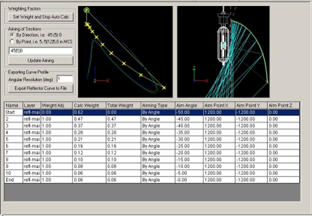
Step #1: Initial design iteration based on initial design parameters.
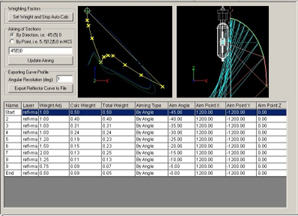
Step #2: Second iteration, changing the aiming weighting factors to increase the light in the low part of the distribution.
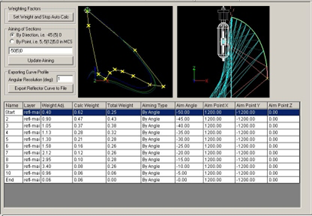
Step #3: Step #3: Final iteration, further changing of the aiming weighting factors to even out the distribution.
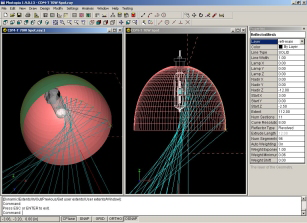
Final Reflector
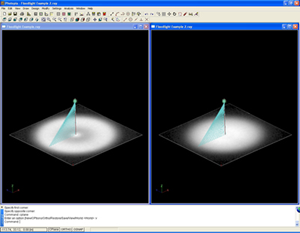
Shaded Plot Comparison: Initial iteration vs. Final iteration